Creating a Medicare.gov account is an important step for anyone who wants to access personalized health information and resources related to Medicare. In this blog, we will guide you step-by-step through how to create a Medicare.gov account.
Step 1: Go to Medicare.gov
To create a Medicare.gov account, the first step is to go to the Medicare.gov website. You can type “medicare.gov” in your web browser or search for it on Google.
Step 2: Click on “Log in/Create Account”
Once you are on the Medicare.gov homepage, you will see the “Log in/Create Account” button on the top right corner of the page. Click on it to proceed.
Step 3: Select “Create Account”
On the login page, you will see two options: “Log In” and “Create Account.” Since you don’t have an account yet, click on “Create Account.”
Step 4: Enter your information
You will be directed to the “Create an Account” page, where you will be asked to provide your personal information, such as your name, date of birth, and Medicare number. Make sure you enter all the information correctly and accurately to avoid any issues later on.
Step 5: Create a username and password
Next, you will need to create a username and password for your Medicare.gov account. Choose a username that is easy to remember and a password that is strong and secure. Medicare.gov recommends using a combination of uppercase and lowercase letters, numbers, and symbols.
Step 6: Choose your security questions
To secure your account, you will need to choose and answer three security questions. Make sure to choose questions that are easy to remember but difficult for others to guess. This will ensure that only you have access to your account.
Step 7: Agree to the terms and conditions
After you have provided all the necessary information, you will need to agree to the terms and conditions of the Medicare.gov website. Make sure to read the terms carefully before agreeing to them.
Step 8: Verify your email address
Once you have agreed to the terms and conditions, Medicare.gov will send you an email with a verification link. Click on the link to verify your email address and activate your account.
Congratulations! You have successfully created your Medicare.gov account. If you need assistance with your Medicare options or have general questions, reach out to our office and chat with our local agents.




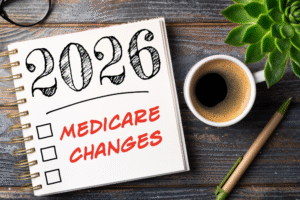


[…] Log into (or create) your secure Medicare account to use this free service to pay by credit card, debit card, or from your checking or savings account. See our blog on How to Create a Medicare Account. […]