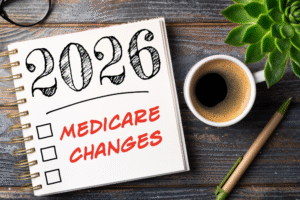If you sign up for Medicare after delaying Part B due to creditable coverage, you’ll need Form CMS-L564. This form proves you or your spouse had employer group coverage while still actively working. Medicare calls this form the “Request for Employment Information.” You need it to confirm your job-based health insurance if you didn’t enroll in Medicare at age 65. This proves you qualify for a Special Enrollment Period and helps you avoid late penalties.
We often see confusion around filling out this form — especially about who signs and employment coverage dates. Follow this guide to ensure you complete the form accurately and prevent any delays or penalties.
Who needs to complete Medicare form CMS-L564?
Use this form if you delayed Part B because you maintained creditable coverage through your or your spouse’s employer. If you decide to leave your employer plan and are past your Initial Enrollment Period (IEP), then you need to show you had creditable coverage during this time. You need to submit this form with your Medicare Enrollment Form.
If you are enrolling in Medicare during your IEP, then you do not need to complete this form. Your IEP is the 7-month period around your 65th birthday month. It includes the 3 months before your birthday month, the month of your birthday, and extends 3 months after your birthday. If only you delayed Medicare a couple of months due employer coverage, but are still within this 7-month period, then you DO NOT need to complete this form.
How to accurately complete CMS-L564?
You can download a PDF copy of the CMS-L564 Request for Employment Information from the CMS website. Below is a detailed breakdown of each section and how to ensure your employer provides accurate information:
Section A: The employee will complete Section A of the form with the Employer’s name and address, and the applicant’s information, as well as the employee’s information if different. If your spouse’s plan covers you, you are the applicant and your spouse is the employee.
Section B: The Employer then completes Section B, which covers the rest of the form. Most of the employer section is self-explanatory, but there are a few areas to double check for accuracy:
- Section B question 5, the employer needs to indicate when the employee worked for the company. We see numerous areas of confusion in this question. It is critical that the employer lists the start and end date, or “still employed” dates of employment for the employee. Some employers incorrectly fill out the current benefit year as the start of employment date. They need to put the actual hire date in this section. If the employee still works for the company when completing the form, they must list the month and year of the application date.
- Signature of Company Official, title, and date. This section often gets overlooked because it appears at the bottom of the form. Human Resources or the employer must complete and sign it, or the form will remain incomplete.
Make sure the form is filled out correctly before sending it to Medicare! Any missing information can cause delays when processing your Medicare application. It could also implement incorrect Part B penalties if your previous coverage dates are wrong. If you are unsure your Request for Employment Information is filled out correctly, you can reach out to one of our licensed agents. We have helped many retirees verify this form is correct!