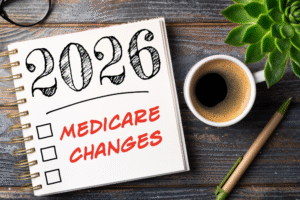The Social Security Administration (SSA) has ended phone appointments for many benefit claims and direct deposit changes. This means that anyone who can’t verify their identity using the My Social Security online account must go to the Social Security office in person. However, Social Security has since backtracked and made Medicare benefits exempt from in person appointments. Disability and SSI benefits are also exempt from the changes. Social Security is also cutting about 7,000 jobs, so hold times and Medicare enrollment processing times may continue to increase. We cannot stress enough how important it is to start your Medicare enrollment process early to avoid delays!
In order to help you avoid delays, this blog will cover:
- What is the fastest way to apply for Medicare?
- When to apply for Medicare online
- How to set up a MySocialSecurity account
- Scenarios when you cannot apply for Medicare online
What is the fastest way to complete your Medicare Enrollment?
We always recommend that you apply for Medicare online whenever possible. Online has always been the quickest option to avoid processing delays. With the elimination of phone appointments, field offices will be busier and in person appointments will be harder to get. Both in-person and phone appointments require you to first call Social Security to schedule an appointment. As I write this blog, the wait time to speak with a Social Security representative says, “over 120 minutes”. This means you might have to wait an extended time before you can ask for an appointment. Then, appointments can be a couple of weeks out.
Applying for Medicare online is a quick process, and usually results in faster turnaround times. You can apply online through your My Social Security account. We will go over how to set up a My Social Security account later in this blog.
Can I Enroll in Medicare Benefits Online?
In most cases you can apply for your Medicare benefits online. As mentioned, this is the best option to avoid long wait times and processing delays. We recommend everyone use the online option if you can, and do so as early as possible.
You CAN complete your Medicare enrollment application online in the following circumstances:
Enrolling in Medicare Part A & Part B when you first turn 65 during your Initial Enrollment Period (IEP)
This is your first opportunity to enroll in Medicare and is the 7-month period surrounding your birthday month. If you are not already receiving Social Security before this time, then can enroll online to limit delays. If you are already receiving Social Security benefits before you turn 65, then Medicare will automatically enroll you in Part A (if you have enough work credits) and Part B. But if you are not receiving Social Security benefits, then you will need to actively enroll in Medicare.
Applying for Part A & Part B if you worked past 65 and are leaving an employer group health plan.
If you worked past 65 and were covered by your group plan, then you can enroll into Medicare using the online option when you leave your plan. You have an 8-month Special Enrollment Period after your group coverage ends to enroll in Medicare. But you can complete your enrollment application up to 3 months before you want your coverage to start. Read our blog on Choosing Between Medicare and Employer Plan: What You Need to Know.
Applying for Part B only if you worked past 65 and are leaving an employer group health plan.
In this scenario, you already have Part A and are applying for Part B only after leaving your group health plan. Your opportunity to enroll in Part B is the same 8-month window as above. You can complete your enrollment application for Part B up to 3 months before you leave your group plan. Make sure you use the correct Medicare enrollment forms to avoid delays, and be sure to complete the Proof of Employer Coverage to avoid penalties.
Applying for Part A and Part B during the General Enrollment Period (GEP).
If you missed your opportunity to enroll in Medicare during your initial enrollment period, then you must wait until January to enroll. The GEP runs from January 1st to March 31st. You can enroll in Part A and Part B at this time. Your coverage will start the month after you enroll.
The good news is that the above scenarios are applicable for most Medicare beneficiaries. However, there are some instances when Medicare does not allow online enrollment and you must apply in-person or over the phone.
When can’t I enroll in Medicare benefits online?
There are some situations where Medicare does not allow you to apply for benefits online. In these situations, you must make a phone or in-person appointment. This can result in longer Medicare processing delays, so be sure to start as early as possible! We suggest you call first thing in the morning when Social Security opens to reduce hold times.
You CANNOT complete your Medicare enrollment application online in the following scenarios:
Applying for Part A using spouse’s work history
Some people do not have enough work credits to qualify for premium-free Part A on their own. If not, they may qualify based on a spouse’s work history. If this is the case, then you will need to have your spouse present when applying. You must complete this enrollment via phone or in-person. You can enroll as early as 3 months before your 65th birthday month.
Applying for Conditional Part A
If you do not qualify for premium-free Part A but are low income, then you could get help from Medicaid to pay for your Part A premium. The process requires you to apply for Conditional Part A before applying for Medicaid assistance. Since your Part A enrollment is conditional based on your Medicaid approval, you cannot apply online. See How to Enroll in Premium Part A When You are Low Income and Qualify for Medicaid.
Applying for Part A and Part B due to exceptional conditions
If you qualify for a Special Enrollment Period based on exceptional conditions, then you will need to complete a different Medicare enrollment form. In this scenario, you cannot apply online but you can avoid in person appointments if you send your completed form via fax or mail to your closest Social Security office. Your Special Enrollment Period to enroll in Part A and Part B is generally 6 months, depending on the exceptional circumstances.
If an in-person appointment is your only option, then we recommend applying for Medicare as early in the process as you can. If you are new to Medicare, this would be 3 months before your birthday month. This way, you can mitigate any delays and avoid gaps in coverage.
How to create a My Social Security account?
To apply for Medicare benefits online, you must have a My Social Security account. Creating a My Social Security account is a multiple step process and can feel tedious. The site will take you through the process to set up an account, secure your login with multifactor authentication, and then verify your identity with photo and documentation proof. You will need to have access to a computer and/or smartphone to complete the process.
Steps to create a My Social Security account:
1. Visit www.ssa.gov/myaccount, select the “Create an Account” button.
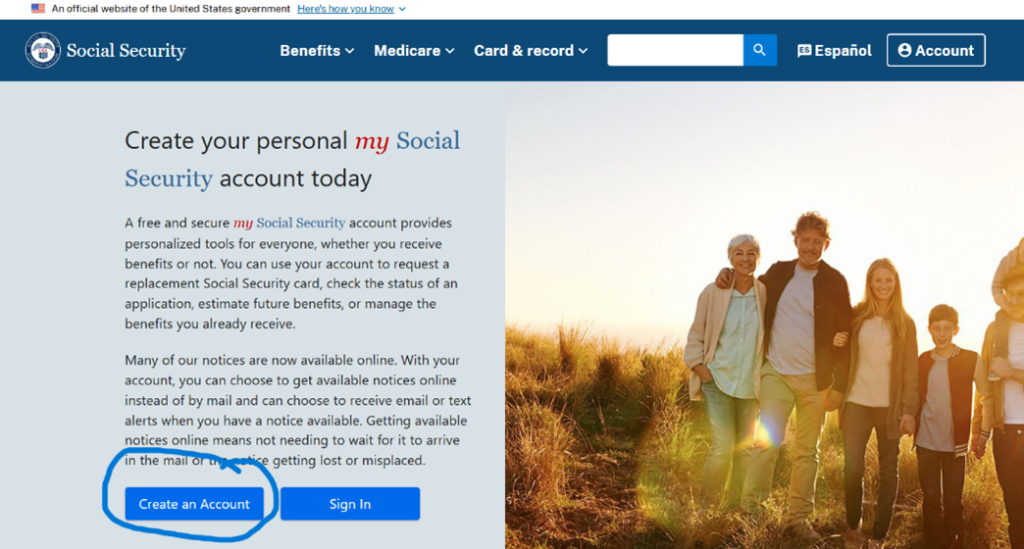
2. Create a login credential with one of the listed credential service providers, Login.gov or ID.me. If you already have a Login.gov or ID.me account, then you can use it to sign in.
The next few steps walk you through the ID.me account set up specifically, so click on Sign in with ID.me to follow these steps.
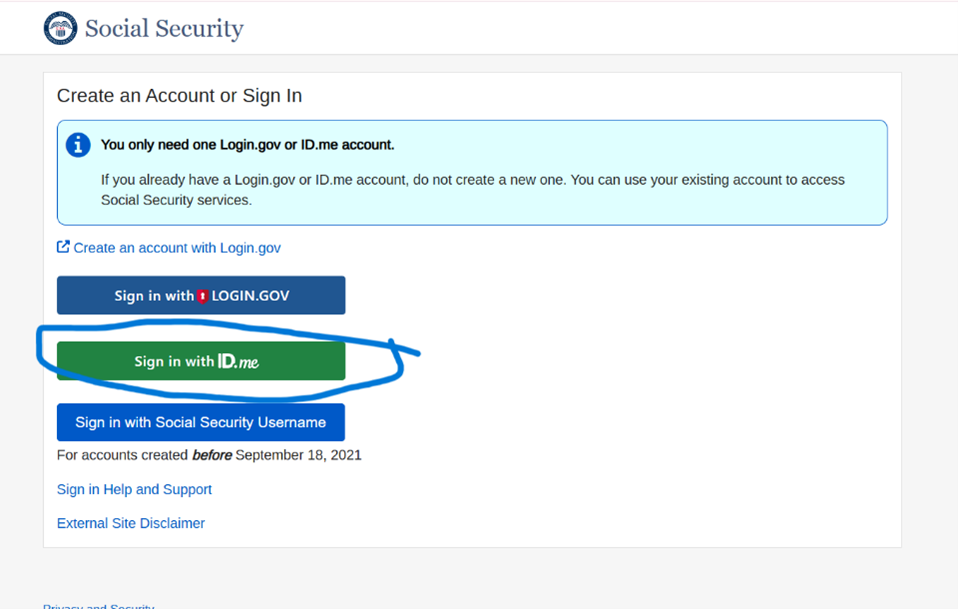
3. Click OKAY on the next screen to take you to the ID.me website.
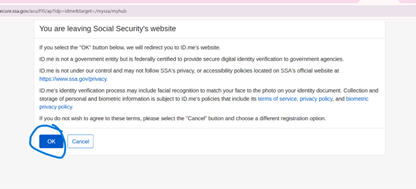
4. Select Create an ID.me account
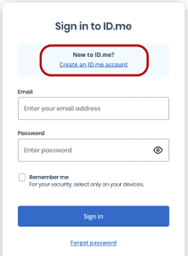
5. Enter your email and a strong password, then select Create account.
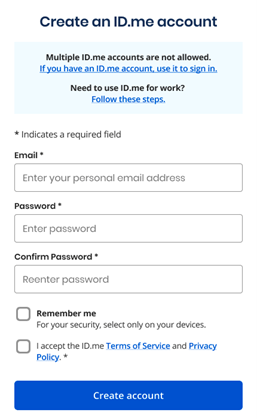
6. Check your email inbox to confirm your email address.
7. Set up multi-factor authentication (MFA), if prompted. This can be one of the following, but you can use up to 2. (Text Message, passkey, authenticator app.)
8. Next you will verify your Identity! First, select Self-Service option and continue. This will default to your driver’s license as a verification documentation.
9. You then need to enter your phone number and continue.
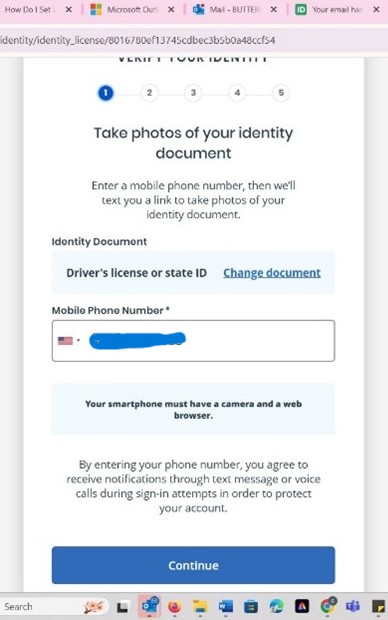
10. You will receive a TEXT MESSAGE with a link to take a picture of your license and upload it using your phone. Follow the prompts to upload the front and back of your license.
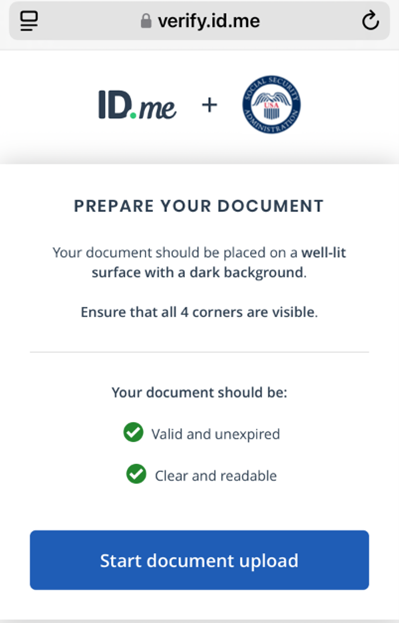
11. Next, it will require you to allow access to your camera on your phone. This will begin a video selfie liveness verification. Follow prompts to Start Liveness Detection.
12. Once complete with the video selfie liveness verification, it will prompt you to return to your original ID.me browser tab.
13. Enter your personal information
Enter your phone number and Social Security number when prompted. You may need to enter your U.S. address.
14. Review your information, then select Yes to confirm its accuracy.
15. On the Authorize screen, review the information that Social Security will receive and select Allow to consent to share the information.
16. Now that your ID.me account is created, you can return to Social Security to login and follow the prompts to access your My Social Security Account at https://www.ssa.gov/myaccount/ to login.
After you have your My Social Security account, you can apply for Medicare online. You can also use it for to apply for Social Security benefits and access your earnings history. This process seems complicated, but it will save you time and prevent delays with Medicare. Our local agents are available to help you through this process. We can walk you through the steps face-to-face in our office or virtual using zoom. Meet our agents here and schedule an appointment to get help.